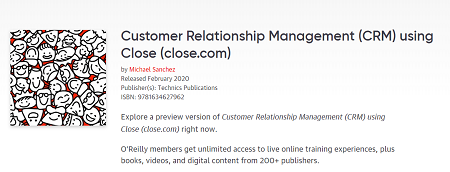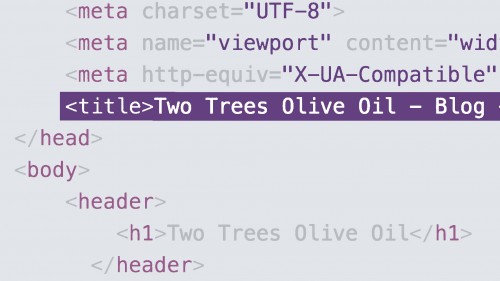Packt – Figma for Digital Product Design-ZH
English | Size: 4.34 GB
Category: Tutorial
Whether you’re a designer or a developer, there are times where you’ll need to create a wireframe or prototype. Creating prototypes and wireframes is the most efficient way to plan and test concepts before committing to the time-consuming and expensive process of writing code. If you’re designing anything from web sites to mobile apps, to social content, to tv-based applications, you need a tool to make efficient wireframes and prototypes. That tool is Figma. Free to start great for working with teams, and powerful, Figma has all the features you need to make attractive and convenient prototypes. You can use your prototypes to get client feedback, test new UI concepts, communicate between designer and developer and much more. You’ll find that you’ll want to prototype everything once you learn how to use Figma. In this course, you’ll hit the ground running as you work with master instructor Mark Lassoff to design your first prototypes in the first course lessons. After creating your first prototype, Mark will tour you through every feature of Figma taking you on a journey from beginner to expert in just a few hours. And it’s not just about the video lectures