
Artstation – Unreal Shader Megascans Assets
English | Tutorial | Size: 3.7GB
Welcome to Unreal Shader series!
During this course I will show you, step by step, how to create a dedicated Megascans Assets Shader!

Artstation – Unreal Shader Megascans Assets
English | Tutorial | Size: 3.7GB
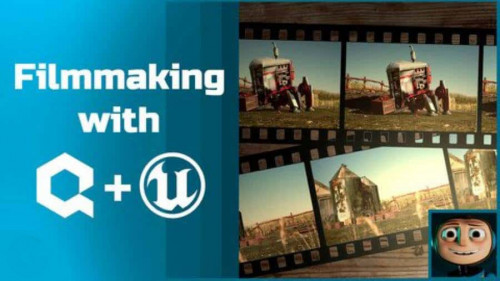
Skillshare – Filmmaking with Unreal and Quixel Megascans
English | Size: 1.1GB
Category: Tutorial

Lynda – Unreal Engine and Quixel Megascans Architectural Visualization
English | Size: 1.1GB
Category: Tutorial