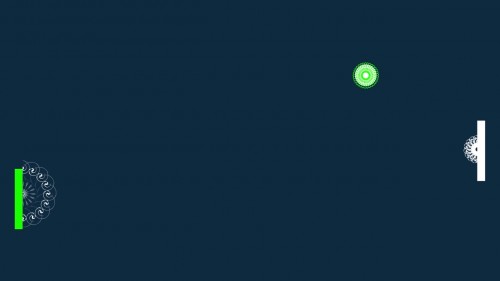PluralSight – After Effects CC Fundamentals – by Jeff Sengstack
English | Size: 1.7GB
Category: Tutorial
If you want to create exceptional visual effects, extraordinary motion graphics, and exciting animated text then you will want to watch this course. In this course, After Effects CC Fundamental, you’ll learn how to create exceptional visual effects and extraordinary motion graphics. First, you’ll cover the workflow in After Effects. Next, you’ll discover how to animate objects and apply visual effects. Finally, you’ll learn how to create shapes and how to work in a 3D space. By the end of this course, you’ll have learned the fundamentals of After Effects CC. Software required: Adobe After Effects CC.