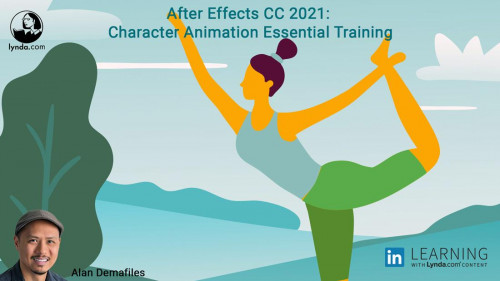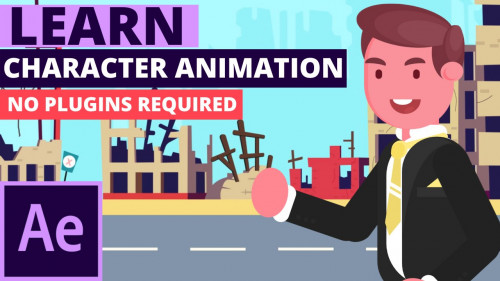PluralSight – After Effects CC Building on the Fundamentals – by Jeff Sengstack
English | Size: 2.8GB
Category: Tutorial
Do you have some basic knowledge about working in After Effects and want to ramp up your skills? In this course, After Effects CC Building on the Fundamentals, you’ll learn how to create exceptional visual effects, extraordinary motion graphics, and exciting animated text. First, you’ll explore advanced features, including using 3D tracking to add objects, lights, and shadows in 3D space, creating 3D text and shapes, and making animations with the Particle World video effect. Next, you’ll cover how to use masks, track mattes, stencils, and silhouettes to highlight or conceal portions of a video clip. Additionally, you’ll learn how to use effects and blending modes to further enhance the masked areas. Finally, you’ll discover how to control time by creating slow-motion, fast motion, reverse motion, and freeze frames. When you’re finished with this course, you’ll have the necessary knowledge to utilize a variety of skills and techniques in After Effects CC. Software required: After Effects CC.